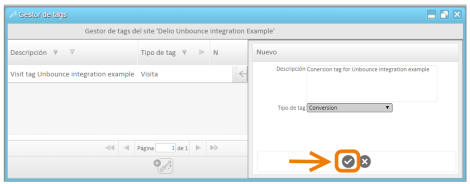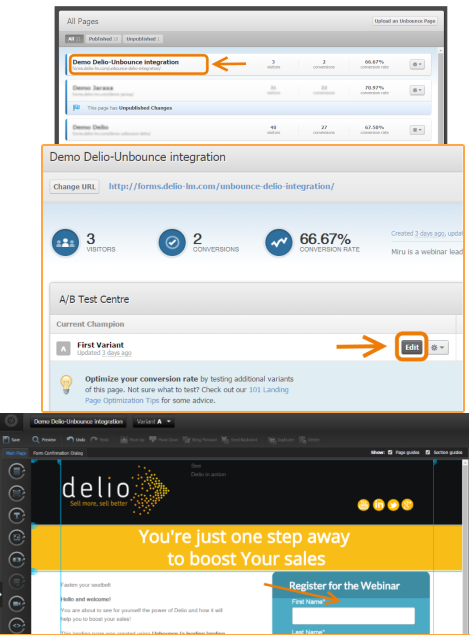Unbounce is the most powerful landing page builder.
Unbounce is the most powerful landing page builder.
Optimize your campaign and conversion funnels without any technical knowledge.
Quickly & easily: Build, publish and A/B test landing pages for PPC, display advertising, email marketing or social media campaigns.
Delio is the right lead management tool for Unbounce users
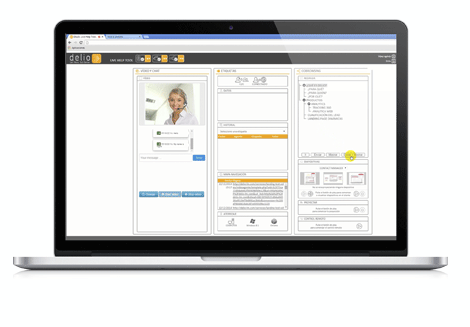
- Handles capture, score and contact of Internet and phone leads.
- Get in touch with each lead immediately.
- Contact your leads when the time is just right for them.
- Easy to configure with visual Workflows.
- Porwerful lead scoring System.
- Real time Analytics from all your marketing channels.
- Point-and-click to check real time performance in any workflow .
- Easy to integrate with third party tools (i.e. CRMs)
… and much more for your Unbounce landing page leads.
How To Get Started
Login into your Delio account and:
- Copy API Idtag from Contact Manager–Data Manager (API).
- Create an URL Tracking in Site Manager and copy.
- Create a Visit tag and a subtag and copy.
- Create a conversion tag and copy.
Login into your Unbounce account and:
- Choose the Landing Page you want to integrate.
- Edit the Landing Page.
- Double Click on the landing page Form.
- Create a hidden field called “IdTag”, and copy in that hidden field the idtag value from Delio account.
- Create a hidden field called “Idlead” with a “none” value.
- Click Done
- Click on Javascript- Head
- Disable Jquery checkbox and add the last version of JQuery (i.e. <script src=”http://code.jquery.com/jquery-latest.min.js”></script>).
- Paste IdTag Script.
- Go to Javascript area before </body> tag and paste the “Visit Tag”.
- Click Done
- Go to Unbounce Landing Page form confirmation and add the redirect to a page with the conversion tag.
- Save the Landing Page and republish it.
- Go to WebHook and put the following Url for Post http://ws.walmeric.com/provision/wsclient/sendLeadUnbounce.html.
Test it
- Go to Unbounce Landing Page url and fill the form.
- Go to Unbounce to check the conversion.
- Go to Delio Lead Management to check the conversion.
- 1. Delio Login.
- 2. Click on “C. Manager”.
- 3. Click on “Leads Detail”.
- 4. Go to the Last lead page.
- 5. Click on the lead that we want to check.
You already have a basic Delio integration for your Unbounce Landing page. From this point you can associate each received lead to a personalized treatment depending on the Visual workflow you’ve created.
Add Delio to your Unbounce pages Now!
Do not hesitate, if you want to give a more personalized treatment to your potential customers, optimizing your sales resources, Delio Lead management is a flexible solution that integrates in one tool everything your company needs for efficient management of each lead.
Contact us and ask for a free trial or Download full tutorial
This post is also available in: ES